 Gadgets for full hands
6/14 '19
Gadgets for full hands
6/14 '19
I've been getting hired to play a lot of percussion gigs lately; and these gigs require actual sheet music and precision. When hands are busy, it's hard to turn paper pages, so for my recent Genesis gig I used a tablet with a bluetooth foot pedal to turn the pages. This was extremely liberating, and I will never go back to paper!
In the past, if I have a singing gig where I only need lyrics and not actual sheet music, my fabulous Samsung Galaxy Note 10.1" I inherited from Matt Lichtenwalner is the perfect thing. However, it's got a pretty big bezel, so it's just too small for actual sheet music that I have to *read,* like for BeatleFest. (I cannot memorize the harmonies plus percussion parts to 215 songs, because the harmony I sing changes on each song. Am I singing top? Middle? Switching on Page 4 because Brendan has been singing a certain part for 20 years and so just for these two words I sing this other thing?)
I looked at the new iPad Pro, but for $1200, I couldn't justify it... plus, I really just don't "get" IOS. It's unintuitive to me, which I know makes me weird.
After months of research, I settled on the Onyx Boox Max 2 Pro, which is my very first e-ink device. It purposely doesn't have a backlight, because I find that backlit devices cause eye fatigue like whoa, plus they can mess with the look of the stage when you have a fancy light show goin' on. (I can always use a judiciously-placed stand light that can't be seen from the audience if necessary.) This Boox Max 2 Pro sucker is 13.2", so it's larger than a sheet of 8.5" x 11" paper-- I don't have to squint or zoom to see my music. Yippee! It's so much easier on my eyes, too! And for making notes in my music, it's got Wacom 2048 levels of pressure sensitivity for the stylus, so making notes feels just like writing on paper, no lag, no bullshit.
But what makes this tablet very different from many other e-ink devices is that it's an Android device that isn't locked down (runs Android Marshmallow), so you can install stuff off the Google Play Store to your heart's desire. It runs Mobile Sheets Pro (my favorite-- and the publisher even made an e-ink version just for this specific tablet since so many pro musicians use it now), and has no problem with my bluetoof page-turner pedal. YES!
My goal was to buy a high-speed two-sides-at-once scanner, take my 3 GIANT binders of Beatles music and scan 'em in, and stick them on my tablet for BeatleFest. Alas, the scanner I purchased for this purpose scanned lightning fast (35ppm!), but only if you didn't need to deviate from the defaults. The moment you wanted it to tweak any setting (a little more contrast, please?) it crawled to an unacceptable speed. Like, I would still be scanning my Beatles music long after BeatleFest 2019 ended. :-)
I did a test run and scanned/imported my music for The Who tribute show we do (much less sheet music to scan), but I noticed that no matter which scanner settings I picked, I still couldn't easily read whatever notes I had written on my sheet music once I was viewing it on the tablet... which means I had to re-write 90% of my handwritten notes... which then looked sloppy because I was trying to trace over my original handwritten notes with the stylus. So annoying.
(So first world. I know.)
To Summarize:
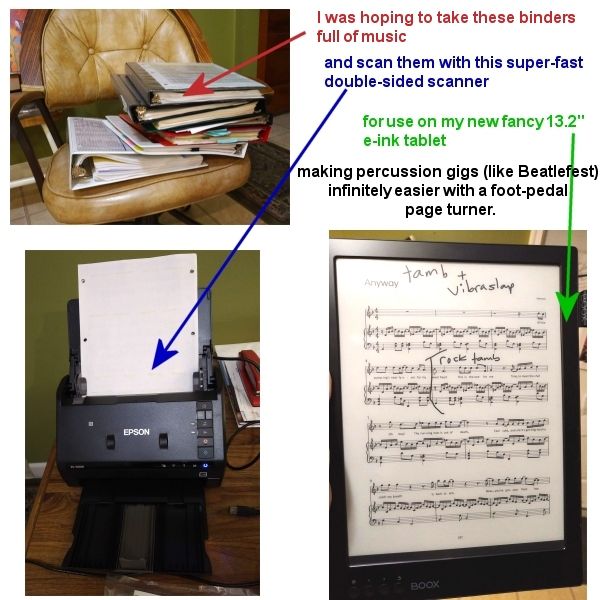
So because the scanner was a bust, I will be returning the scanner, and I'll just import the original, plain PDFs of my BeatleFest music, and I will transcribe my handwritten notes using the tablet stylus. It'll save a ton of time in the long run, I'm sure.
I'm really excited to be able to use this tablet for BeatleFest. I'll have my binders there as a backup, of course...
I'm also excited to get rid of that giant music stand that was blocking some of the cool percussion stuff that I was doing. I know this tablet is large, but it's not nearly as intrusive as a music stand. And yay: hands free page turns! Wooot!
There will still be plenty of gigs (mostly Hot Breakfast gigs) where I will prefer to use my smaller Samsung 10.1" Galaxy Note tablet, mostly because that smaller tablet is a full-color device (very helpful for lyrics) where e-ink tablets are obviously greyscale only.
But it's nice to have the choice. My eyeballs aren't getting any better as I get older, so having some options is really nice.

Even fancy-pants sheet music applications (I use Mobile Sheets Pro, which is one of the popular ones) is really just a glorified pdf reader-- it just has easy ways to group and display songs into set lists and stuff, and has tools easily write notes in your music, zoom, crop out huge borders, too. You can even tell it "When you get to Page 4, turn back to page 2 because I have to take the repeat. Then when I get to Page 3 the second time, jump to Page 5 for the coda." That's all in the app, not the pedal.
The pedals have been around for a long time, honestly... I just never needed one until recently. The pedal effortlessly pairs with your tablet via Bluetooth, and then when you hit the footswitch on the right it turns the page forward/up, and the left footswitch turns back one page. They have a no-stick back so you can't easily accidentally kick it off the stage. :-) The cheapie pedals are fine-- no need to spend a fortune. This is the one I own-- the PageFlip Butterfly. (https://www.amazon.com/dp/B01LIROF7W?ref=ppx_pop_mob_ap_share)
Some people like their foot pedals to have a click so they have some kind of tactile feedback. I got a silent one because nobody wants to hear clickity-click during a quiet moment.
They also make pedals with four foot-switches, and you can assign from a bevy of actions you want to each footswitch. Forward/back, and maybe "back to the top" or "open next file" or whatever.
Forward and backward is all I needed.
I imagine a foot switch could be handy for table reads, or even transcriptionists, too.