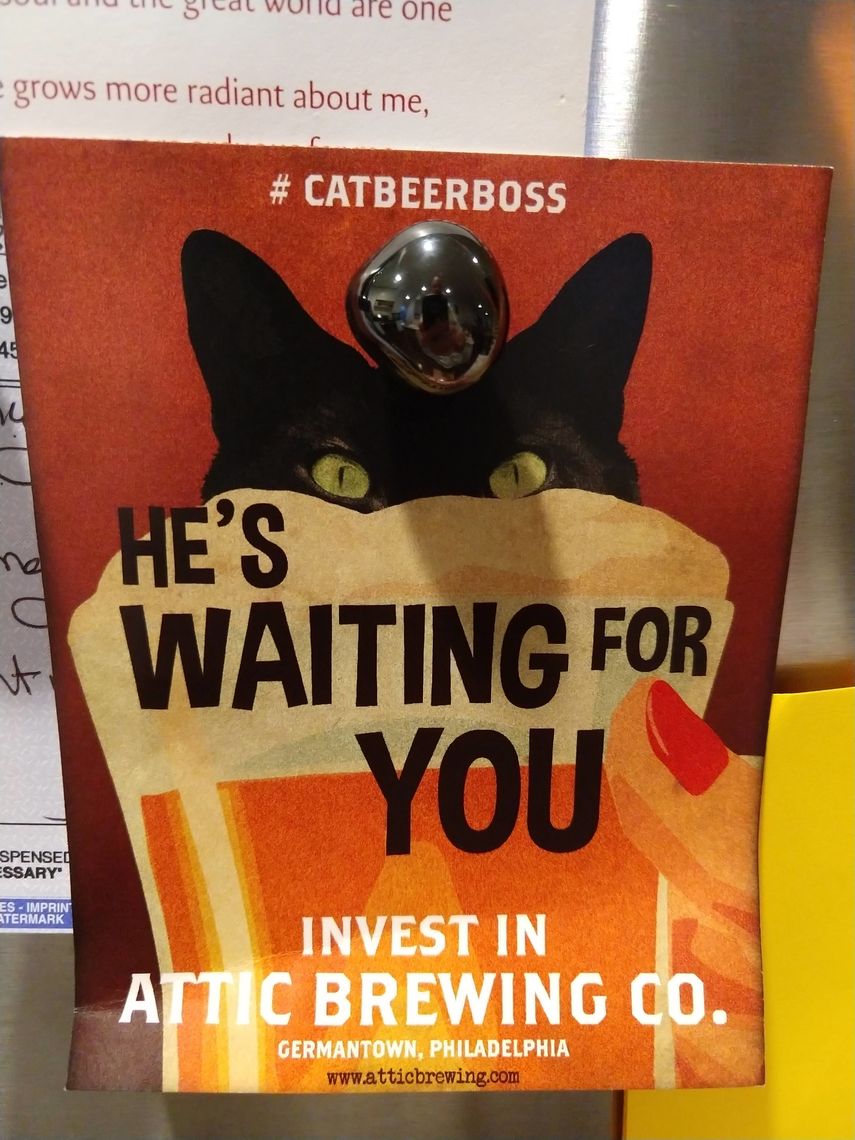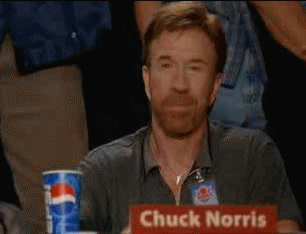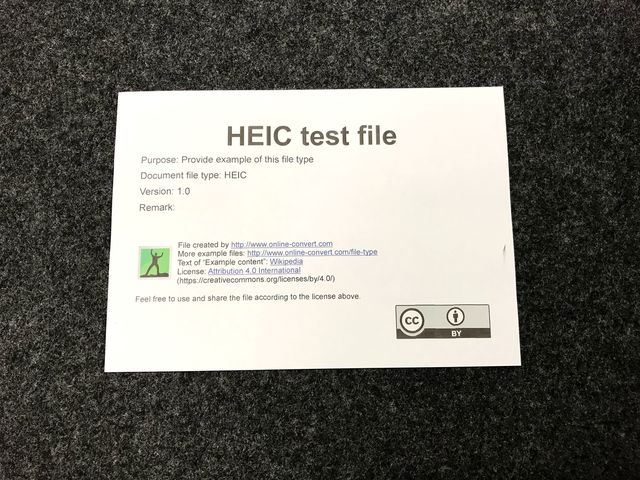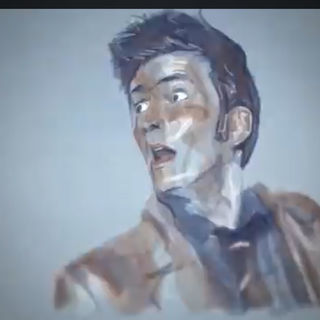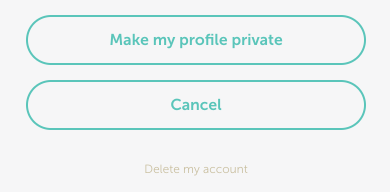In fulfillment of Shelle's longstanding feature request!
You can now export your One Post Wonder posts. Just:
1. Click "Me" (top bar, third from right).
2. Look at the little buttons above your tags: Account, Edit portrait, Edit bio... Export!
3. Click "Export." Big shocker there.
4. Wait a few seconds and KAFLOOP: big HTML page downloads to your computer.
5. Save that puppy!
6. Open it up, just by double-clicking it, for most of you anyway. Admire your fine words.
7. Want to print just one tag? Click on that tag first, then click "Export." KAZOOM: an export of just that one tag.
OK, now some catches:
1. It's not phantasmagorically beautiful. I haven't had time to fuss with the print styles much. You do get page breaks between articles. You don't get a table of contents because that requires a Considerably Different Approach.
2. The images you see in your export are being loaded from the website. So if you were to delete your account, they would be gone. The easiest workaround is to hit "Print" and then "Save as PDF"; this will take a while, but you wind up with a PDF file that permanently includes copies of your images. Heck, you could even print it. Hope you've got plenty of paper and ink.
My near-term intention is to change this feature so you get a zipfile that includes your images without the need to make a PDF or use any mirroring tools.
Hope you enjoy! I'm pleased to have finally delivered this feature. In addition to how nice it is to be able to export your stuff as a "book" sometimes, it also fulfills a more fundamental promise: the freedom to leave without strings attached. Speaking of which, the markup is semantic and fairly easily parsed if you want to Do Things With Code; article elements are exactly what you'd expect them to be.
In deployments today and yesterday I also updated some security matters and made sure OPW is running on reasonably up-to-date and maintained Node.js modules. That took a lot of moaning and groaning, and introduced a few minor bugs (like momentarily invisible comments) that have since been fixed. Mutter, mutter.
But it's worth it; I care about this little blog on the prairie. It's where I keep my stuff.
 Oh hey, picture comments
10/21 '18
Oh hey, picture comments
10/21 '18