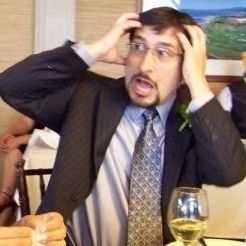The bigotry of good taste
1/18 '17
The bigotry of good taste
1/18 '17
A friend wants to know how performers can "discriminate" against the inauguration and still expect the proverbial wedding cake baker to make a cake for two people with the same junk if they think that's an abomination.
First, yes, antidiscrimination laws do take away a freedom. It's a shitty little freedom, a vigorously poop-coated freedom. But it's a freedom nonetheless. And so they aren't passed lightly.
They are passed when there's a longstanding history of bigotry, of disenfranchisement, of suffering and discrimination vastly out of proportion to the "suffering" imposed by being forced to carry out your customary business for anybody with the dollars. We limit the freedom to refuse someone's custom only in certain very narrow circumstances.
That's good, right? You don't want any more government interference than necessary, right?
Now you may argue that the United States has a long and proud history of discrimination against racist, sexist, narcissistic, habitually lying sacks of human excrement which needs to be remedied. And I would argue that, sadly, you are wrong about the first four, all five are self-imposed and nothing has ever been denied to people in any of these categories. Nothing. Sadly. Ever. So what remedy would you make?
But even supposing you're right: starting Friday, we have one hell of an affirmative action program for human sacks of excrement. So there's that settled.